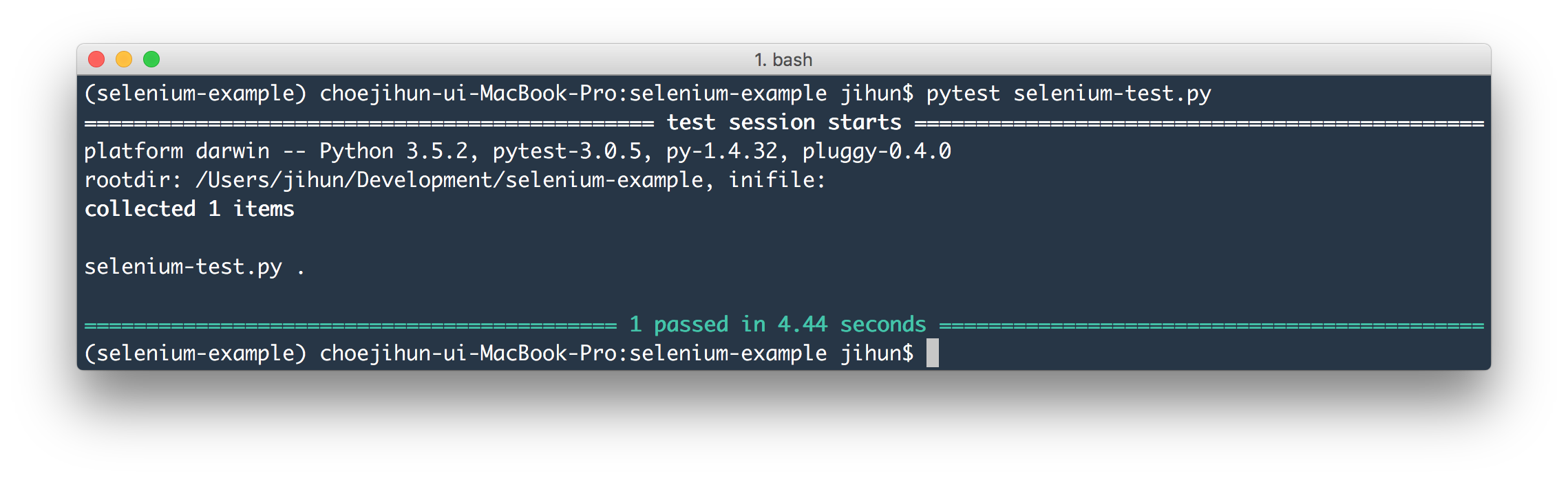Install Selenium, pytest
$ pip install selenium
$ pip install pytest
chromedriver setting
chromedriver download 에서 chromedriver를 다운받는다.
Simple Usage
selenium-test.py
from selenium import webdriver
driver = webdriver.Chrome('chromedriver PATH')
driver.get("https://cjh5414.github.io")
driver.quit()
chromedriver PATH 에는 /usr/local/bin/chromedriver 와 같이 다운받은 chromedriver가 실제로 위치한 경로를 입력해준다.
Result
$ python selenium-test.py
코드를 돌려보면 driver.get()에서 지정한 url로 브라우저가 실행됐다가 종료되는 것을 확인할 수 있다.
pytest
selenium을 통해 chrome browser 에서 https://cjh5414.github.io 으로 접속했을 때 title이 jihun's Development blog •과 같은지 확인해보는 테스트코드로 살짝 변경해보았다.
from selenium import webdriver
def test_selenium():
driver = webdriver.Chrome('chromedriver')
driver.get("https://cjh5414.github.io")
assert driver.title == "jihun's Development blog •"
driver.quit()
pytest 는 test로 시작하는 메소드를 찾아서 테스트를 실행시켜 준다.
pytest selenium-test.py의 명령으로 결과를 확인해보면 아래와 같다.