Example
pagination을 적용하기 위한 예제이다.
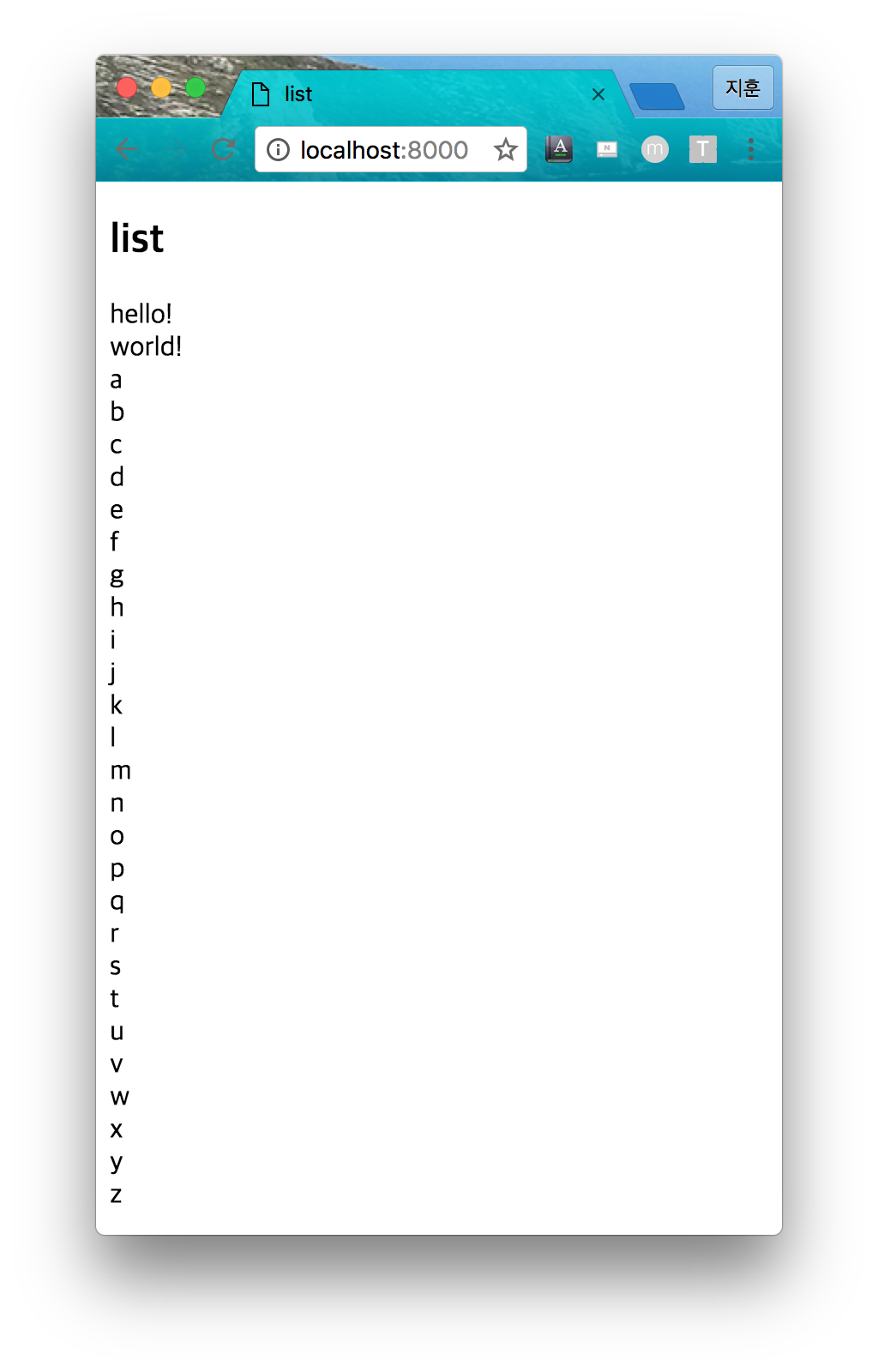
pagination project & list app 생성
$ django-admin startproject pagination
$ python manage.py startapp list
Model
list/models.py
from django.db import models
class Contacts(models.Model):
text = models.TextField(default='')
-
pagination/settings.py 의 INSTALLED_APPS에 ‘list’ 추가
-
$ python manage.py makemigrations실행 -
$ python manage.py migrate실행 -
database에 ‘hello!’, ‘world’ , ‘a’, …, ‘z’ 추가
View
list/views.py
from django.shortcuts import render
from list.models import Contacts
def listing(request):
contacts = Contacts.objects.all()
return render(request, 'list.html', {'contacts': contacts})
templates
list/templates/list.html
<!DOCTYPE html>
<html>
<head>
<meta charset="UTF-8">
<title>list</title>
</head>
<body>
<h2>list</h2>
</body>
Django pagination
https://docs.djangoproject.com/en/1.10/topics/pagination/
Django Documentation 의 pagination 을 참고하여 적용해봤다.
list/views.py
from django.core.paginator import Paginator, EmptyPage, PageNotAnInteger
from django.shortcuts import render
from list.models import Contacts
def listing(request):
contact_list = Contacts.objects.all()
paginator = Paginator(contact_list, 20) # Show 20 contacts per page
page = request.GET.get('page')
try:
contacts = paginator.page(page)
except PageNotAnInteger:
# If page is not an integer, deliver first page.
contacts = paginator.page(1)
except EmptyPage:
# If page is out of range (e.g. 9999), deliver last page of results.
contacts = paginator.page(paginator.num_pages)
return render(request, 'list.html', {'contacts': contacts})
list/templates/list.html
<!DOCTYPE html>
<html>
<head>
<meta charset="UTF-8">
<title>list</title>
</head>
<body>
<h2>list</h2>
<span class="step-links">
<span class="current">
Page of .
</span>
</span>
</div>
</body>
</html>
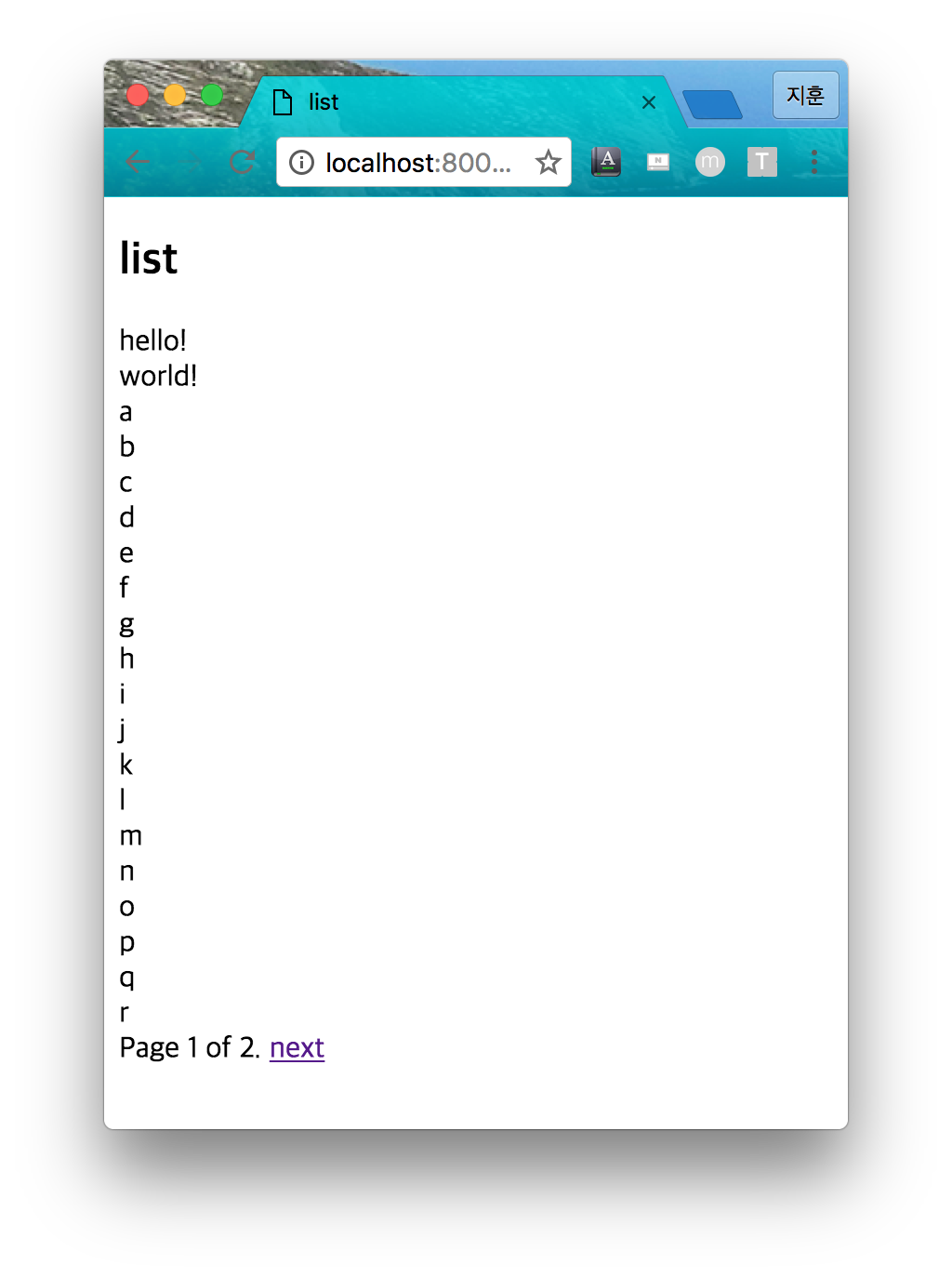
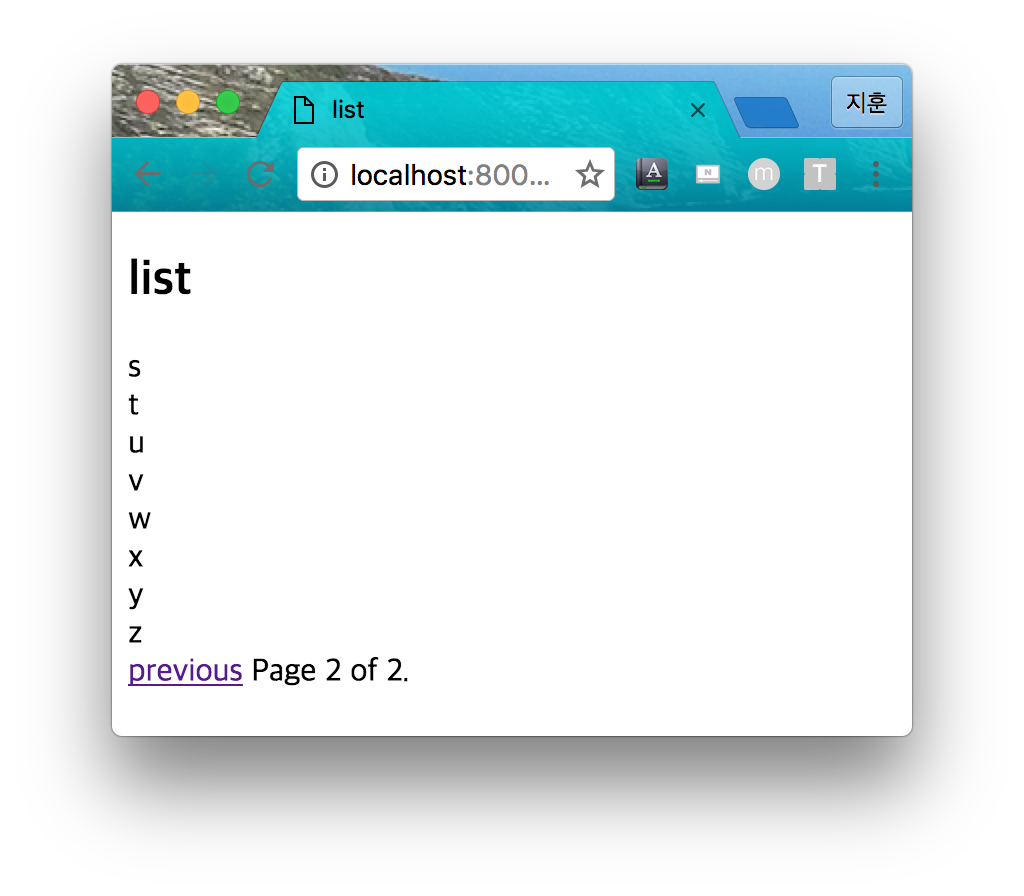
이와 같은 장고 pagination 튜토리얼에서 보여주는 스타일 말고도 장고에서 제공하는 Paginator를 잘 활용하면 자신이 원하는 pagination 스타일을 구현할 수 있다.
하지만 누군가 이미 해놨을테니 검색을 해봤다.
- django EL(Endless) pagination
- django-bootstrap-pagination
- django-pure-pagination
등 많은 패키지들이 존재했다.
그 중에 django EL pagination을 설치해서 적용해봤다.
django EL(Endless) pagination
Install & Settings
설치.
$ pip install django-el-pagination
setting.py 파일에 아래의 내용을 추가한다.
pagination/settings.py
INSTALLED_APPS = [
...
'list',
'el_pagination',
]
문서에 보면
from django.conf.global_settings import TEMPLATES
TEMPLATES[0]['OPTIONS']['context_processors'].insert(0, 'django.core.context_processors.request')
이 내용도 추가하라고 나와있지만 djaogn 1.10 버전에서는 ‘django.template.context_processors.request’ 으로 바뀌어서 이미 추가되어 있기 때문에 할 필요 없다.
TEMPLATES = [
{
'BACKEND': 'django.template.backends.django.DjangoTemplates',
'DIRS': [],
'APP_DIRS': True,
'OPTIONS': {
'context_processors': [
'django.template.context_processors.debug',
'django.template.context_processors.request',
'django.contrib.auth.context_processors.auth',
'django.contrib.messages.context_processors.messages',
],
},
},
]
Pagination Style
Django EL Pagination에는 Digg-style, Twitter-style 두 가지 스타일이 존재한다. 이 외에도 추가적인 기능들도 있다. 자세한 내용은 아래 문서를 참고하면 된다.
Digg-style
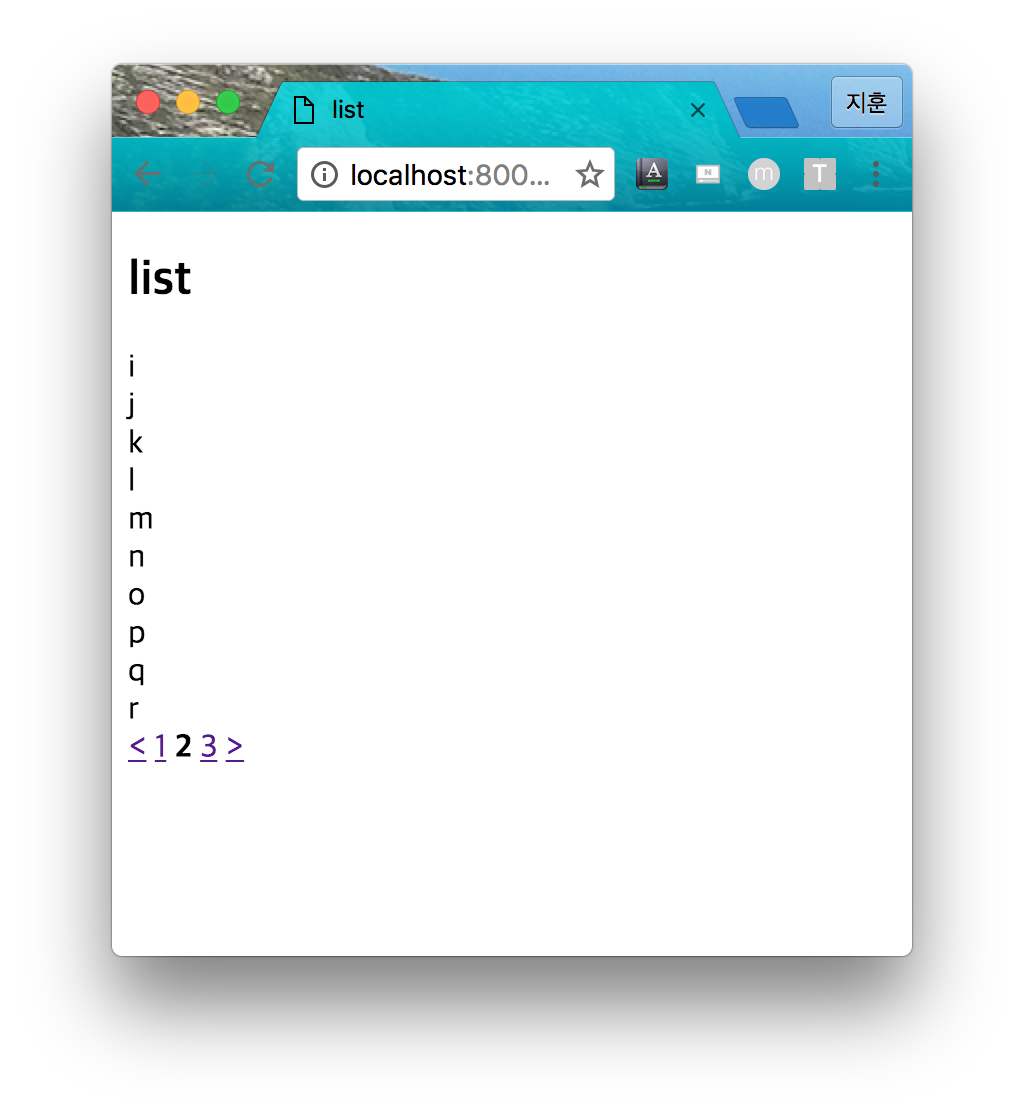
list/views.py
from django.core.paginator import Paginator, EmptyPage, PageNotAnInteger
from django.shortcuts import render
from list.models import Contacts
def listing(request):
contacts = Contacts.objects.all()
return render(request, 'list.html', {'contacts': contacts})
list/template/list.html
<!DOCTYPE html>
<html>
<head>
<meta charset="UTF-8">
<title>list</title>
</head>
<body>
<h2>list</h2>
{ % load el_pagination_tags % }
{ % paginate contacts % }
{ % for contact in contacts % }
<br/>
{ % endfor % }
{ % show_pages % }
</div>
</body>
</html>
문서를 참고해서 계속 따라해보면 몇 번째 항목들을 표시하고 있는지도 보여줄 수 있다.
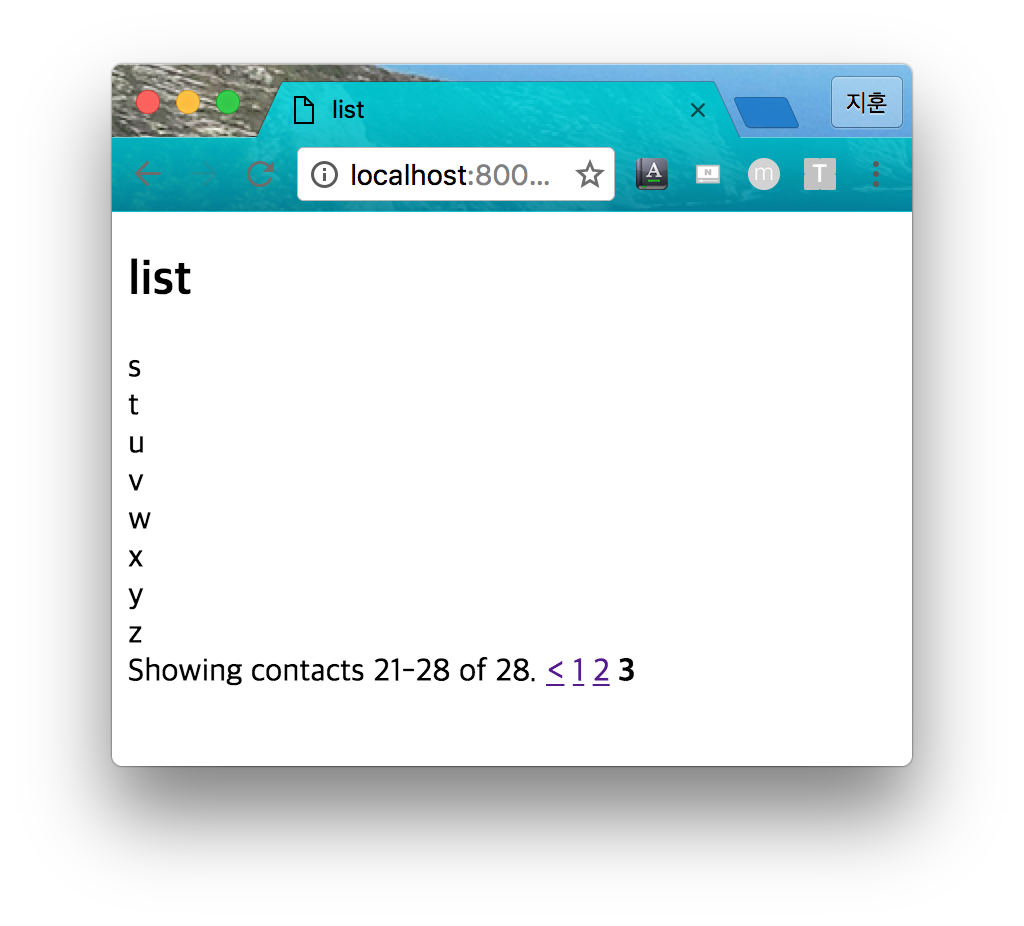
Twitter-style
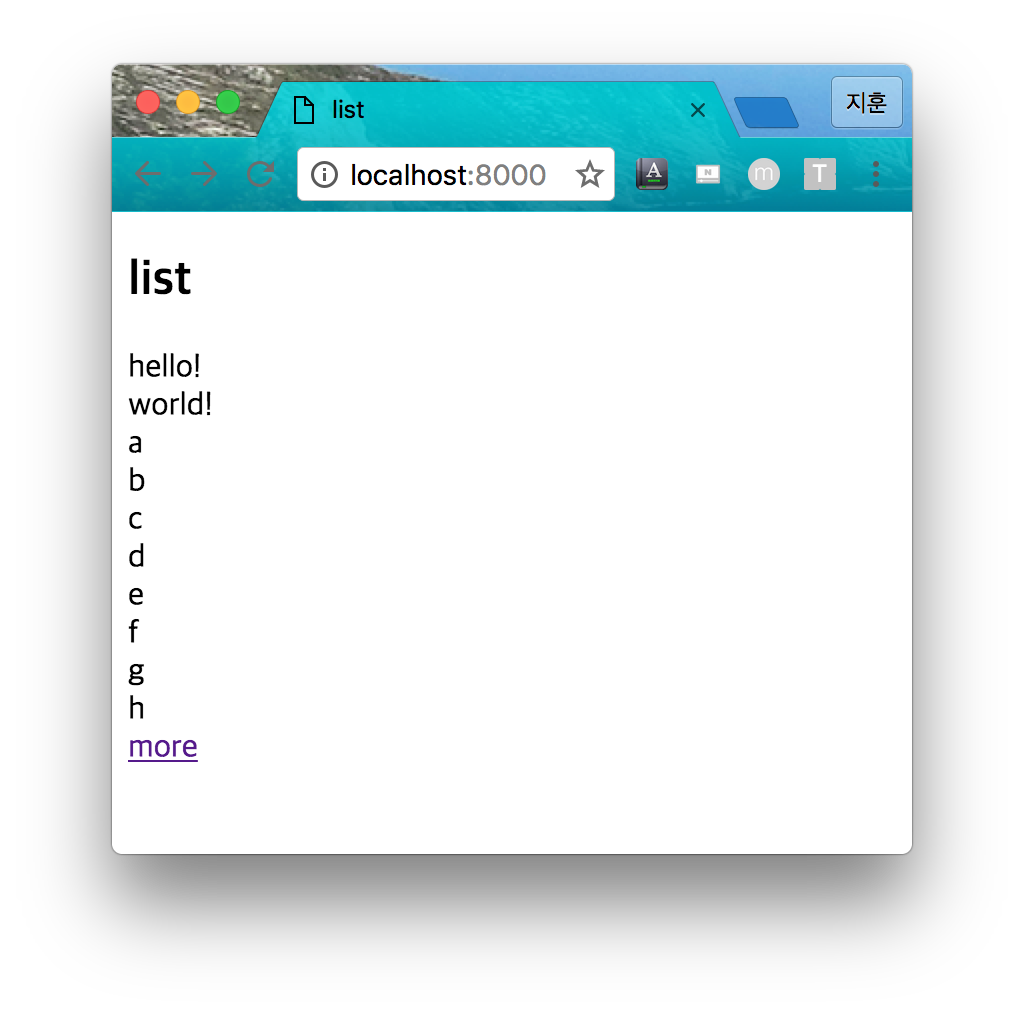
여기 를 참고해서 따라해보면 된다.
하지만 현재 django 버전과 맞지 않아서 몇 가지 문제가 발생한다.
list/views.py
return render_to_response(
template, context, context_instance=RequestContext(request))
에서 문제가 발생한다.
아래 코드로 바꿔주면 된다.
return render(request, template, context)
list/template/list.html 을 작성할 때
"{ { block.super } } in a base template?" % self.__class__.__name__
라는 오류가 발생하면 html 파일에서 { { block.super } }를 제거 해주면 된다.
twitter style 에서는 scroll을 해서 pagination을 하는 방법도 제공한다. 자세한 내용은 여기를 참고하면 된다.
참고자료
https://docs.djangoproject.com/en/1.10/topics/pagination/