Github의 Pages란?
Github에서 무료로 호스팅하는 공개 웹페이지이다. 웹 서버를 구축하지 않고도 github의 repository에 index.html 파일을 넣는 것 만으로 간편하게 개인 사이트를 만들 수 있다.
Github Pages 만들기
1. Create a Repository
github에 로그인을 하고 새로운 repository를 생성한다.
repository의 이름은 반드시 [username].github.io 로 지정해야한다.
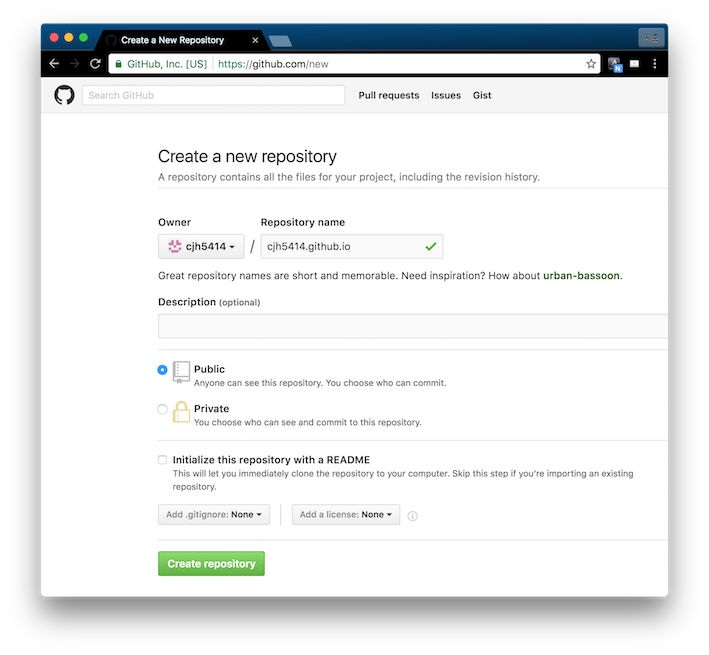
2. Clone the repository
terminal을 실행시키고 project를 clone 하고자 하는 폴더로 이동한 후 다음 명령을 실행한다.
$ git clone https://github.com/_[username]_/_[username]_.github.io
3. Create an index.html
clone한 project 폴더로 이동한다.
$ cd _[username]_.github.io
개인 사이트에 보여질 index.html을 작성한다.
$ echo "Hello World" > index.html
4. Push
작성한 index.html을 commit, push한다.
$ git add --all
$ git commit -m "Initialize Github Pages"
$ git push -u origin master
https://username.github.io 주소로 확인한다.
